
Conversion: turning users into customers
20 July 2009, Rupert Hughes
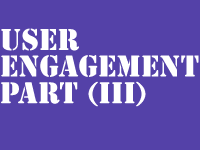 Your site’s user experience (UX) in the Conversion phase is more important than any other, since it’s the experience they’ll remember.
Your site’s user experience (UX) in the Conversion phase is more important than any other, since it’s the experience they’ll remember.
With users acquired and engaged, your site’s UX now goes to work turning them into users with some value to you, be that as customers, sales leads, subscribers, or some other user-type appropriate to your business model.
Identifying that user-type is an important part of optimising your UX for conversion as, like any kind of journey, you need to know your destination in order to work out how to get there. So, before you even start thinking about Conversion UX, work out what you want users to do and if it’s more than one thing, work out what the hierarchy of those goals should be.
Peak End Theory
It’s worth considering Peak-End theory for a moment. Attributed to psychologist Daniel Kahneman, this is the idea that human beings only recall the peak and end events of any experience, whether pleasant or unpleasant.
Your users will likely have their peak and end experiences with your website during the Conversion phase, so it’s crucial to get the UX in this phase right, not only because it will lead to successful conversions but also because it will inform your customers’ overall view of your site. In a recent survey by Redshift Research & Maxymiser 69% of respondents said they would not return to a website if the purchasing process was unsatisfactory.
Online Selling
A website typically fails when it is thought of as a mere online product brochure and order form. Try thinking of your site as an online sales or customer services person. Does the UX on your site stand up to comparison with the way your company interacts with customers in the real world? It should guide users in the direction you want them to go, answering questions and overcoming objections before they are made.
Of course, the UX factors that affected Acquisition and Engagement, such as information scent and compelling content, apply just as well to Conversion, but the critical factors for good conversion are a simple user journey and great form design.
User Journey Checkpoints
- The shorter the better. Every new page is another one where some users may drop out. AJAX is great for reducing the number of page loads but doesn’t necessarily shorten the user journey.
- Make it easy for users to find the product or service they’re after. If you have different kinds of user, help them identify themselves when they enter the site so you can direct them straight to the content that applies to them.
- For ecommerce sites, keep your checkout pages simple. Don’t distract users with offers of new products until they’re fully committed to buying what’s already in their basket. Tell them up front how many steps the process has and then show a progress bar to keep them oriented.
- Search for the seducible moments in your user journey to put content in front of users when they’re susceptible to it.
- Encourage users to register by explaining the benefits. Don’t force them.
Form Design Checkpoints
- Auto populate fields as much as possible. Make it easy for Google AutoFill to work.
- Don’t collect information you don’t need or which you can’t adequately explain the reason for. The fewer fields you have the lower the form’s drop-out rate will be.
- Don’t overdo mandatory fields.
- Make sure your fields are big enough to accept the input you’re asking for.
- Write error messages that make sense and identify which part of the form is affected. Users won’t hunt for the faint red outline on an empty mandatory field, you need to make it obvious.
- Do basic data-format checking on the page. If your database will only accept passwords with 9 characters then use javascript to count the characters before submitting the page. Don’t make users wait for a page reload to see the error.
Iterate, iterate, iterate
Set up conversion funnels in your web analytics and use these to see where users are leaving your site. The more sophisticated web analytics packages will even tell you which field of a form a user gave up on. When you find an issue, make a change and watch your analytics for the effect, digest that information and then change again. (Don’t change too much though or you won’t be able to tell which change caused the effect). Keep iterating until you’re happy with the success rate of the page. Better still, do some A/B testing with two different versions of a page (this is very effective for pay-per-click landing pages) to see what content and design your users are most responsive to.
Great UX during the Conversion phase of the customer life cycle will make your users more likely to return and therefore allow you to consider how you increase the average value of each one. UX has a part to play here too and we’ll look at that next week in the final post in this series when we consider the Retention phase.
This article was authored by Rupert Hughes of Firehorse Digital.
-
Daniel Sevitt


